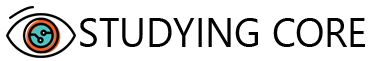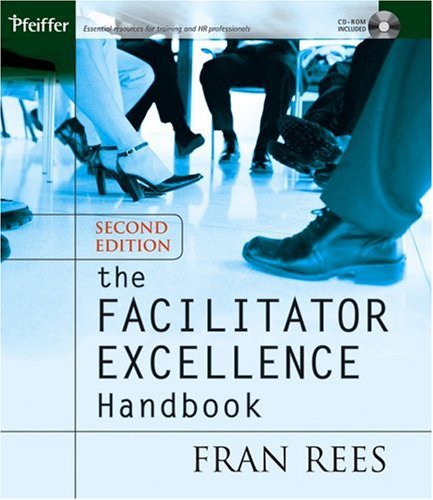No products in the cart.
The Facilitator Excellence Handbook (Pfeiffer Essential Resources for Training and HR Professionals) eBook
$11.00
- Delivery: Can be download immediately after purchasing. For new customer, we need process for verification from 30 mins to 24 hours.
- Version: PDF/EPUB. If you need another version, please Contact us
- Quality: Full page, full content, high quality images, searchable text and you can print it.
- Compatible Devices: Can be read on any devices (Kindle, NOOK, Android/IOS devices, Windows, MAC,..).
- e-Book Features: Purchase and read your book immediately, access your eTextbook anytime and anywhere, unlimited download and share with friends.
- Note: If you do not receive the download link within 15 minutes of your purchase, please Contact us. Thank you!
- 5% off all orders over $25 with code:: 5OFF2024
- 10% off all orders over $50 with code: 10OFF2024